Next Generation WaterAlert | Steps to Transition
In Fall* 2022, the modernized, Next Generation WaterAlert will go live. Starting in summer* 2022, you will be able to transition your legacy alerts to the NextGen WaterAlert. In this blog post, learn about what is WaterAlert, why we're transitioning, and how easy we've made this transition for you.
See our most recent blog post on WaterAlert.
Last updated July 29th, 2022 at 16:00 ET
We're Modernizing WaterAlert
Starting in summer* 2022, expect to hear from us by email or text about transitioning your legacy alerts to Next Generation WaterAlert , which will go live in fall* 2022.
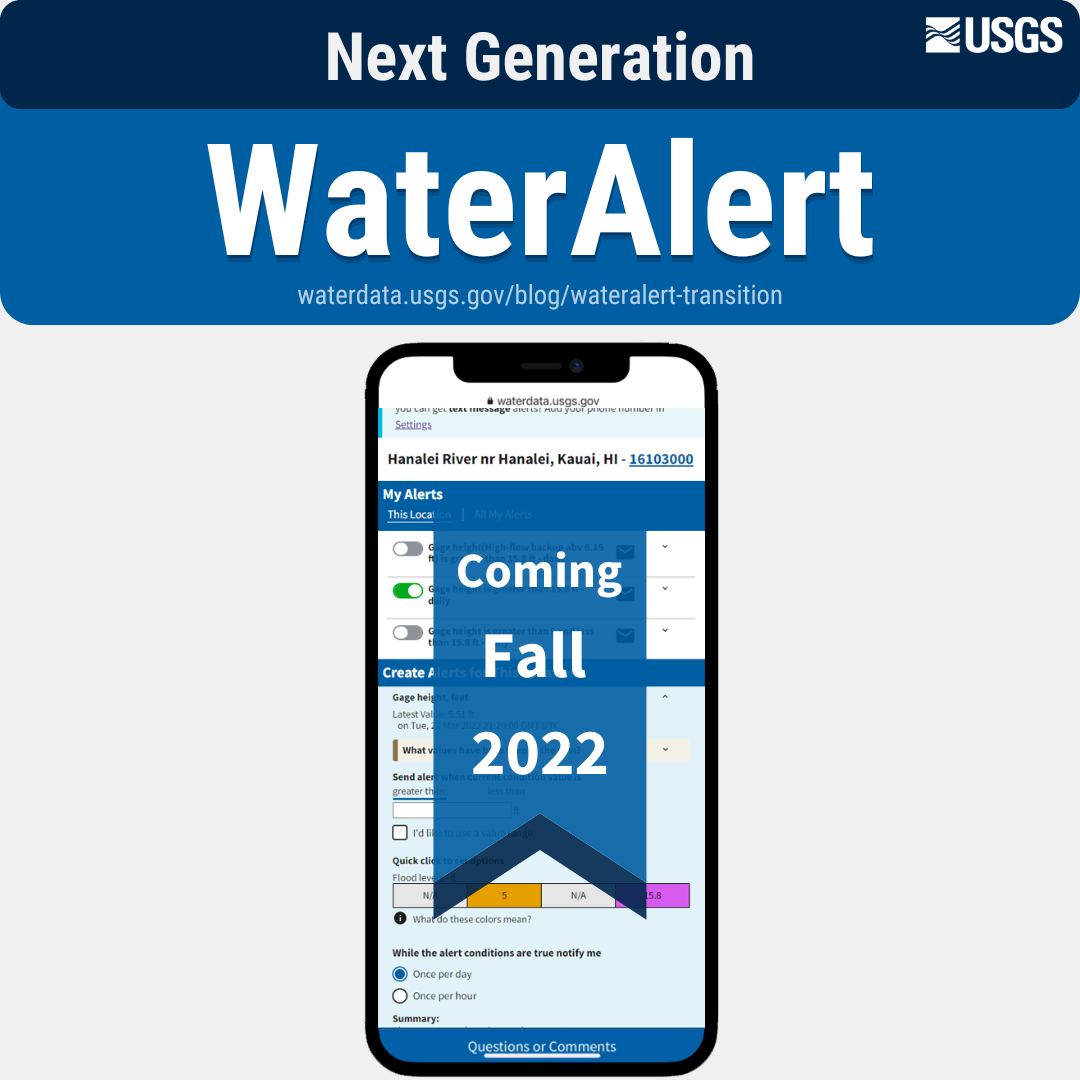
The Next Generation of WaterAlert is coming in fall 2022. 👀
❔ What is WaterAlert?
Legacy WaterAlert is a popular subscription service that allows users to subscribe to e-mail or text (SMS) messages when certain parameters, as measured by a USGS monitoring location, exceed user-definable thresholds. The development and maintenance of the WaterAlert system is supported by the USGS and its partners, including numerous federal, state, and local agencies.
Real-time data from USGS gages are transmitted via satellite or other telemetry to USGS offices at various intervals; in most cases, once every hour. Emergency transmissions, such as during floods, may be more frequent. Notifications will be based on the data received at these site-dependent intervals.
Read our check status user blog post to get an idea of common use cases for WaterAlert.
Legacy WaterAlert interface is outdated, and is not mobile compatible. Here is what the desktop version looks like when a user is creating a new subscription.
🐴 What are WaterAlert users saying?
“From the horse’s mouth,” direct quotes from WaterAlert users…
“I have a cabin about 300 miles from my home. I appreciate getting the alerts so I know if the water level is rising. It helps me protect my property and stay informed.”
“I am a rescue diver and work for a trauma team, it’s important for me to know status of the flow.”
🎉 Why are we modernizing?
WaterAlert has been a tried-and-true service for years, but the system was aging, making it vulnerable to breaking. Many users found navigating the system challenging, so we needed to modernize the system. Modernizing gave us the opportunity to provide new features and to make things look more approachable for all users! We’re enthusiastic that the Next Generation of WaterAlert will be more discoverable, accessible, and usable for all users.
🔑 What are the NextGen key features?
👍 Streamlined account management: Enjoy a more user-friendly way to manage your alerts, including a personalized user account where you can track and modify your existing alerts.
👍 Enhanced email alerts: The emails are being upgraded to HTML emails, allowing for us to provide the data using UI techniques that make it easier to pull the important details out at a glance.
👍 Short-code SMS messages: WaterAlert text messages are being updated to follow industry standards using short-code SMS messages ensuring clarity for all users.
🕕 When will things happen?
Once the transition opens in summer* 2022 (anticipated to open in August), if you do transition your alerts, you will receive up to three emails by the time the transition closes in fall* 2022 (anticipated to close in October). Once you successfully transition your alerts, you will not receive any more reminders about the transition.
| Date | What Will Happen |
|---|---|
| August 2022 | Next Generation WaterAlert is available |
| August 2022 | Transition Period opens |
| September 2022 | Transition Period closes |
| December 2022 | Legacy WaterAlert is Decomissioned |
➡ Transitioning Legacy users
Starting in summer* 2022, currents users of Legacy WaterAlert will be able to transfer their alerts to NextGen WaterAlert. As a part of the transition, users will create an account in NextGen WaterAlert. Once users transition, they will be able to create, edit, and delete alerts in NextGen WaterAlert, and alerts in NextGen WaterAlert will be active immediately.
The transition period will be open for two months. We’ll be available to help you at any time, but we hope you’ll find the process fast and easy to complete on your own.
Users will follow 3 simple steps to transfer their alerts
- Login or create an account*
- Transfer your alerts
- You’re all done!
*Users will choose from login.gov or AD credentials. If you do not have a login.gov account, you can quickly and easily create one.
Later this summer, we will update this blog post with more detailed written instructions that will walk users through how to transition, step-by-step. Current Legacy WaterAlert users should expect to hear from us via email or text about transitioning legacy alerts. We will be hosting a webinar to walk users through step-by-step on August 24th at 1 pm ET/ 10 am PT.
Later this summer, re-visit this blog post or check out the USGS YouTube channel for a short instructional video on transitioning your legacy WaterAlert subscriptions to the NextGen WaterAlert system.

When the transition period opens in summer 2022, there will be 3 simple steps to transition legacy alerts to the NextGen system. 1. Login using login.gov or your AD credentials (internal folks). 2. Transfer your alerts. 3. Check out your NextGen account – you’re done!
❓ Common questions
We wish we could! We know it would make a lot of our users happy. But, we can’t for one big reason: users will have to login to NextGen WaterAlert. Because login is required, we are not able to automatically transfer alerts since the user’s account needs to be set up first – and that account set up, or login, must be done by the user. For public users who don’t already have login.gov , the process to create an account is simple and easy. Thank you for understanding!
In order to provide a better experience, we need to associate every subscription with a user authentication account, either through USGS’s Active Directory (AD) or login.gov . Other government organizations (e.g., USA Jobs) currently use login.gov, a federal service that allows public users to interact with USGS water data.
Once the transition period opens, you will have two months to transfer your alerts from the legacy system. We’ll be available to help you at any time, but we hope you’ll find the process fast and easy.
At the time of transition, all subscriptions that have been associated with a user account will start using our upgraded service. You will no longer have access to legacy alerts once the legacy system is decommissioned.
After the transition period closes, you’ll need to create an account in NextGen WaterAlert in order to create new alerts. It’s fast and easy! Check back later in the summer for a video we’ll have that will walk users through how to create an account and alerts with NextGen WaterAlert.
If you are having trouble or if you are unable to transition, even after the transition closes, please contact us for help! Email us: wdfn@usgs.gov
.
No worries, you don’t have to! You’re welcome to start creating alerts in NextGen WaterAlert instead and let your Legacy alerts disappear when we decommission the Legacy system. If you do not transition, you will continue to receive the reminders until we decommission the Legacy system.
*The timelines presented here and in all other communication on the WaterAlert modernization are estimated. These timelines may be subject to change. Check back here for the most accurate and up to date information.
🙌 With Water Data for the Nation, the USGS is making high-quality water information discoverable, accessible, and usable for everyone.
Categories:
Keywords:
Related Posts
Transition to NextGen WaterAlert NOW
August 22, 2022
The transition opens today, August 22nd, 2022 and will close on September 30th, 2022. Date What Will Happen August 2022 Next Generation WaterAlert is available August 22nd, 2022 Transition period opens September 30th, 2022 Transition period closes October 1st, 2022 Legacy WaterAlert is Decomissioned 📩 Check your email!
NextGen WaterAlert is out!
October 18, 2022
Our team is pleased to announce that the transition from Legacy WaterAlert to NextGen WaterAlert is complete! Access NextGen WaterAlert now ! WaterAlert is a near real-time hydrologic alerting system.
Redirecting the Next Generation Monitoring Location Pages
October 14, 2022
During the week of October 17th, many links to legacy real-time pages will be redirected to the Next Generation monitoring location pages. This means that bookmarked links to the legacy real-time pages will be redirected automatically to the NextGen monitoring location pages.
WDFN Quarterly Newsletter
May 24, 2022
Did you know that we have a quarterly newsletter? Check out our latest edition! Screenshot of the beginning of our Spring 2022 WDFN Newsletter .
Next Generation Monitoring Location Pages Update
May 6, 2022
Last updated August 12th, 2022 On April 11th, we hosted a public webinar during which we updated our stakeholders on the progress of replacing Legacy real-time pages with Next Generation Monitoring Location Pages .

